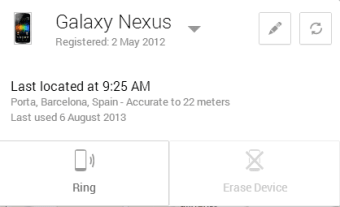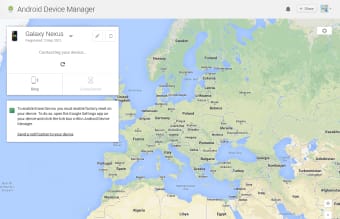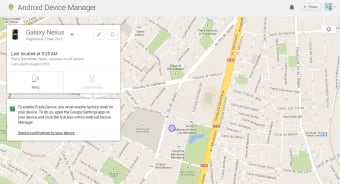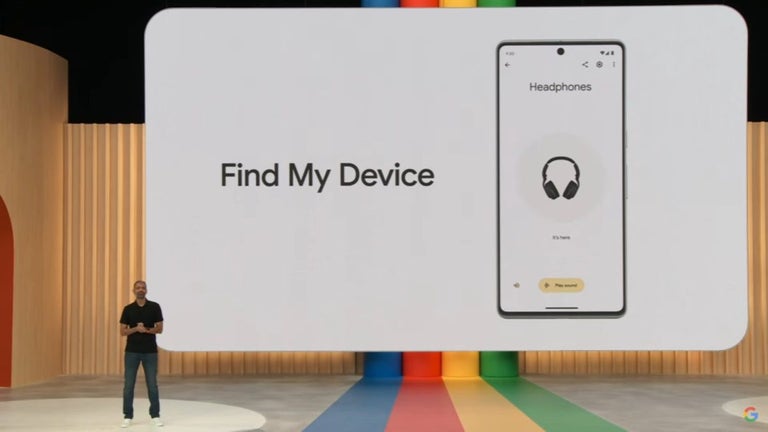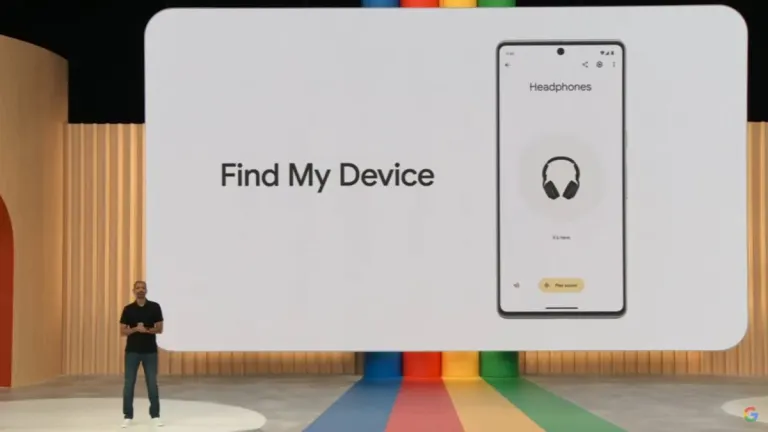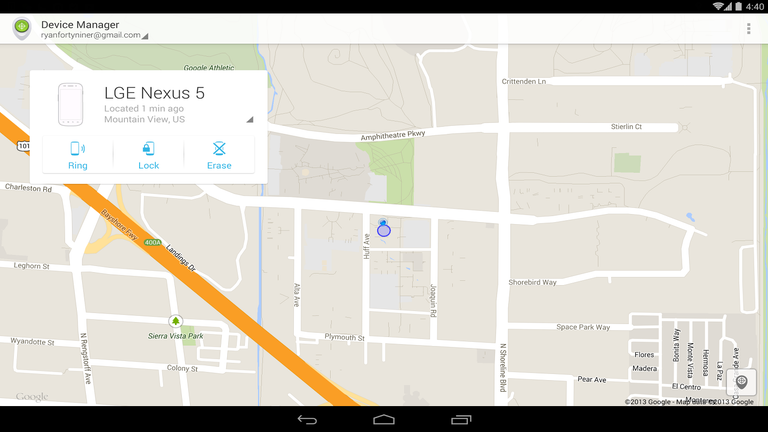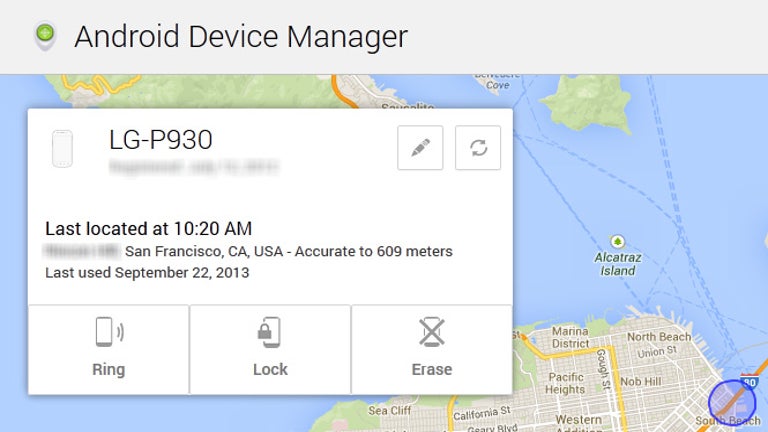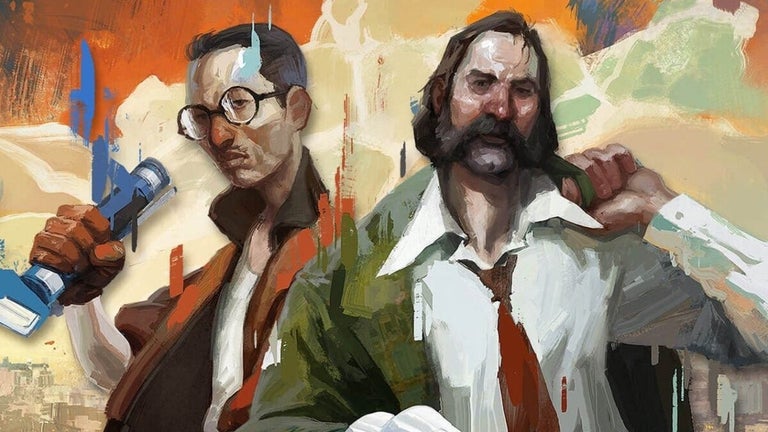Find your lost Android device
Android Device Manager is a software utility that helps you locate your Android devices. Losing or misplacing your phone can be a hassle, especially if you store sensitive data in it. This web service from Google will let you locate, ring, and even erase all the data from your missing phone remotely. It geo-localizes your device on a map, so you can see where it is. However, if the GPS isn't active on your phone, the location won’t be very precise.
Easily locate a missing phone
Android Device Manager has a simple and easy-to-use interface, negating every complication there could be in using it. Upon launching, the app will display an interface similar to Google Maps. The majority of the app’s window is dedicated to the map, which you can zoom to find the exact location of your phone.
On the left side of the app’s windows is the device’s information, as well as other options that you can do on your missing phone. The app displays your phone’s model, battery status, and location. It even shows you if your device is connected online or not. As noted, this utility app can only provide an exact location of your phone if its GPS is activated.
To use the app, you only need to log in on the Google account that you use in your device. The app will then fetch the location automatically. Since all Google products don’t need different credentials, you can benefit from having one account for all your products. This can even locate multiple devices—provided they use the same Google account. Thus, you can keep track of all their whereabouts anytime.
Ring, lock or erase
As this app locates your device, it also offers you three things that you can do to find it—or in case it got stolen, protect the data saved in it. If you simply misplace it, you can choose the Play Sound option. This makes your device ring for five minutes, even it is set to silent. With this, you can follow the sound to find its whereabouts.
In the case of your phone being stolen or missing, the app gives you two options. One, you can secure your device by locking it and signing out of your Google Account. You can also display a message or phone number on the lock screen. You will still be able to locate your device even after it’s locked.
If locking the device did not do the trick, you have the option to wipe all the content from your device. With this, all sensitive information stored in it cannot be accessed by the person holding your phone. Note, however, that after your device has been erased, you can no longer locate it.
Useful in case of loss or theft
Android Device Manager is a helpful tool to have in case you lose your Android phone. Its basic operation is very simple, allowing you to know your phone’s location easily. It also provides you with options on what to do should your device got stolen. Moreover, since it is a web service, you can find your device no matter where you are.