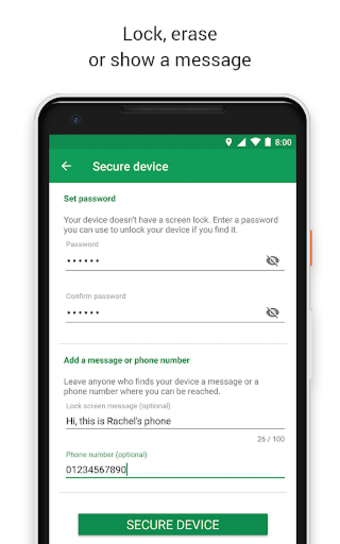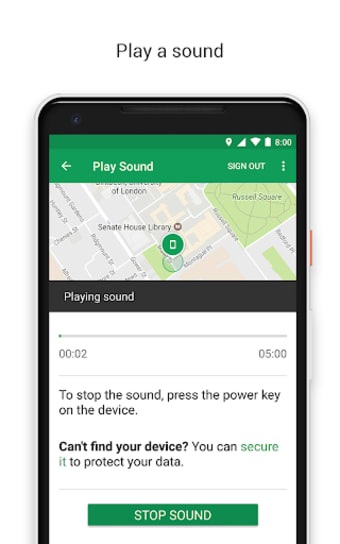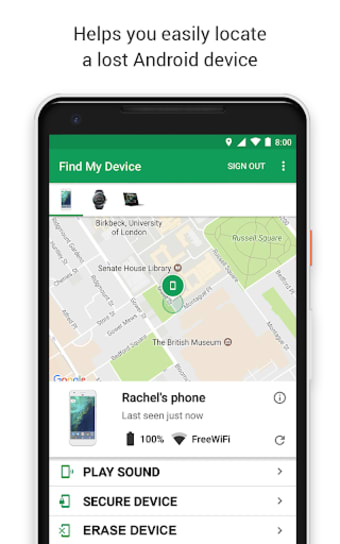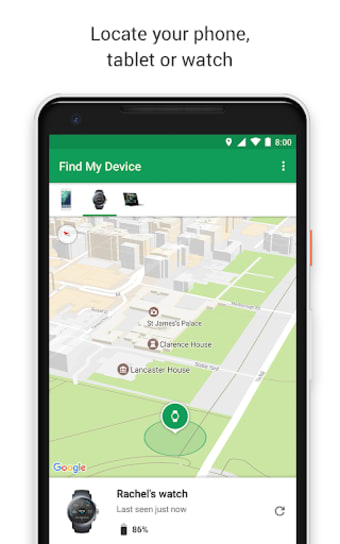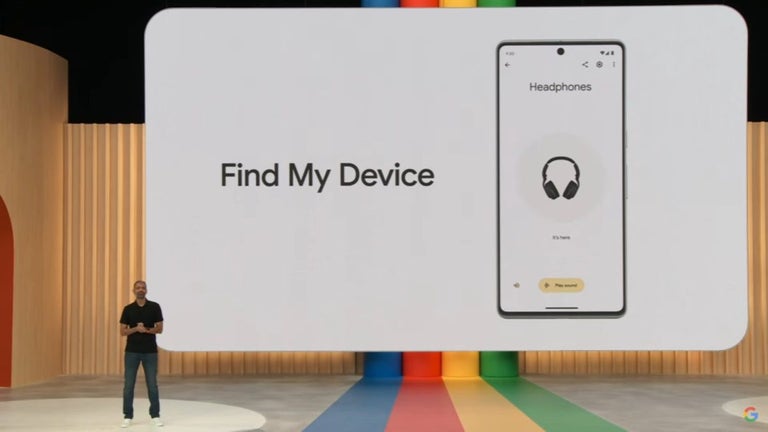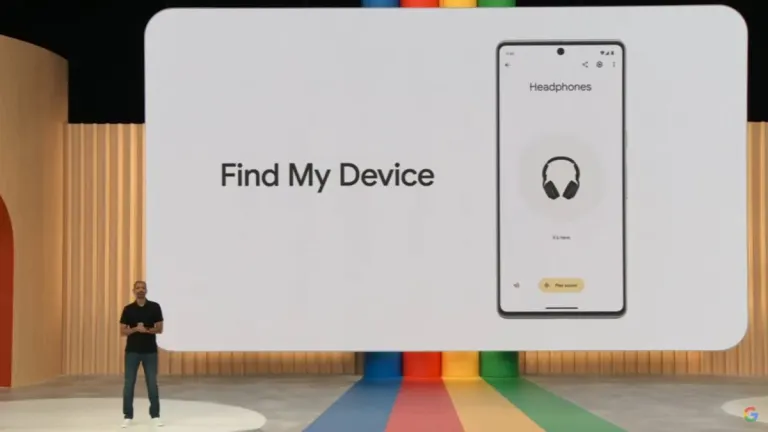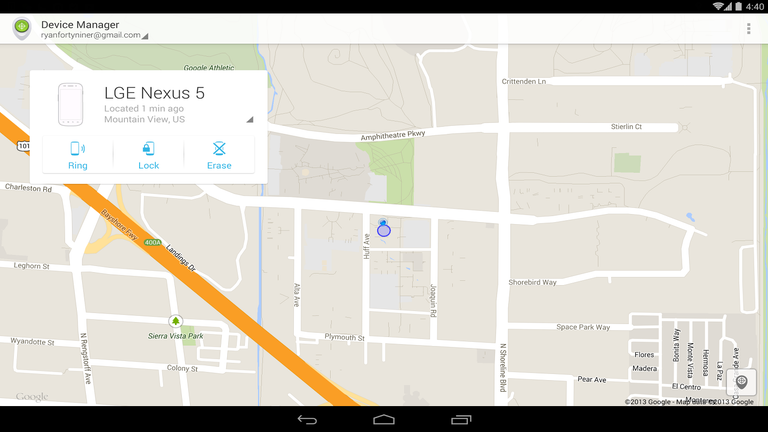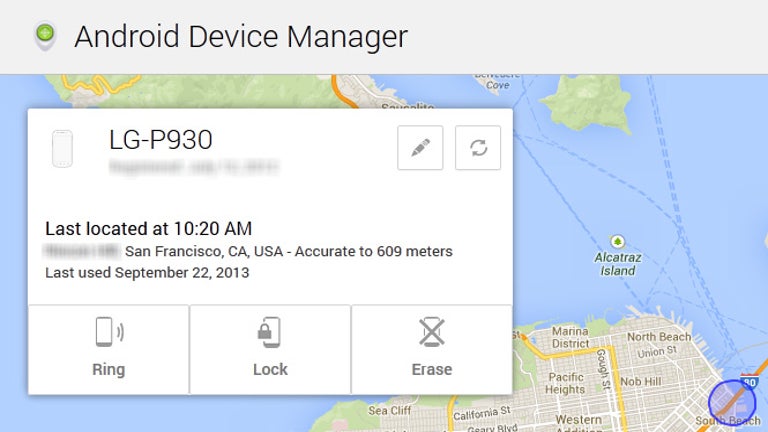New and Improved Android Device Manager - aka Find My Device
The free Utility & Tool Android Device Manager is now available in a new avatar – and has been rechristened as Find My Device. The software tool helps you find your lost Android device, wipe lost phone data remotely, and perform a host of other security functions. This program is also available as a web-app.
Simple and Beautiful Interface
Find my Device has purposely come out with a simple, easy-to-use interface to negate every complication there could be to using the app. To use the app, you must link your Google account with your device, and the fetching would start automatically thereafter. Since all Google products don’t need different account credentials, you can benefit from having one account for all your products. The app would display all the devices currently connected, making it easy to manage them all. In case any of the connected devices get misplaced, simply select the particular device from the list, and all the tracking would be done by the app.
All-Round Security
Besides helping you find your lost or misplaced smartphone, Find my Device can reset your screen lock, and delete all your phone data. People who are accustomed to forgetting their device’s lock pattern would find a screen lock reset feature handy. If you are looking for other free alternatives, you may want to download Prey Anti-Theft and Lookout Security & Antivirus as well.